Monday, February 17, 2014
Sunday, February 16, 2014
Images of us Working
 |
| Daniel working on setting up animations inside Maya for the game |
 |
| Daniel working on setting up animation inside Maya for the game |
 |
| Kyle working on fixing a shot that was rendered incorrectly |
 |
| Kyle changing Mental Ray render settings |
 |
| Jared doing finishing touches on the main characters rig |
 |
| Jared doing finishing touches to the main characters robo arm rig |
Saturday, February 15, 2014
Game Sound Effects
Tuesday, February 4, 2014
Game Errors
I have been working on the animation for our characters hand. He currently has 4 animations (idle, and 3 different punches). They are playing nicely inside Unity with an animation type of Generic with baked key frames on the Inverse Kinematic handles
Here we can see a punch animation through the Game window (left side) and we can see the character in the Scene window (right side)
The problem is that whenever the character is out of the scene window view, the hand animations start acting weird, every time they do a punch, they get stuck right next to our character making them unable to be seen by our player though the Game window
but as soon as the character is visible in the Scene window the hand pops back up in the Game window and starts working perfectly again. (as long as it's visible in the Scene window)
I tried numerous things to fix the problem. I re-imported the object, I baked the key frames in Maya, I also took the scripting off of it and left it doing a loop of its animation, I tried making a build of the scene to test if it was just Unity effecting the game, but nothing seemed to work. I finally fixed it by parenting the scene camera to the player.
Thursday, January 23, 2014
Game Models
 |
| This is a picture of part of the game's level. The two rooms you see are separated by a wall and each room will contain an object the player must collect in order to progress through the game. |
 |
| This is the laser pistol the player will receive at the beginning of the game |
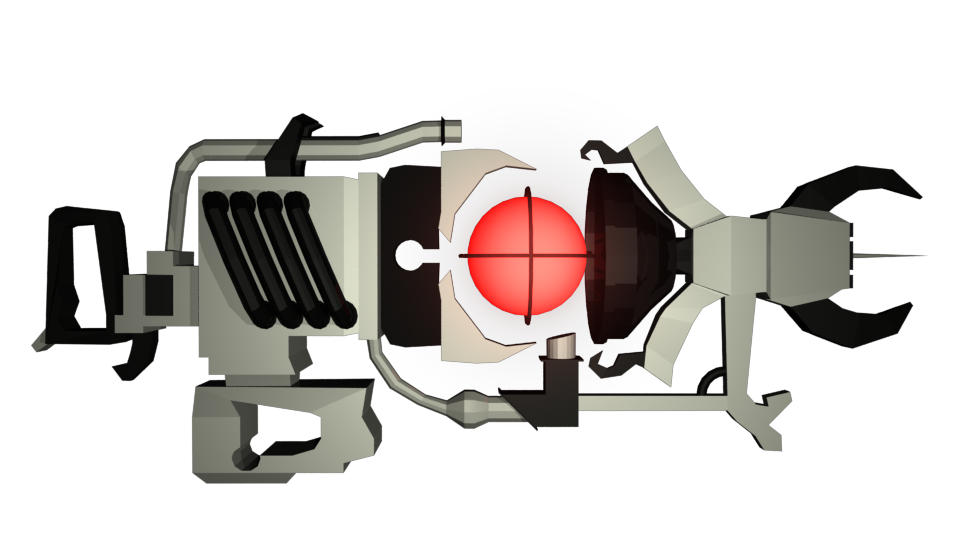 |
| This is the laser shotgun the player will receive once he or she reaches a particular checkpoint |
 |
| Tracy in a capsule being creepy |
Friday, January 17, 2014
Game Textures
 |
| This is a UV map of a crate we'll have incorporated in our game. |
 |
| This is a rough texture for a window that I created. |
 |
| This is a UV map of one of the guns we'll have in our game. |
 |
| This is a UV map of one of the more complex guns we'll have in our game. |
 |
| This is a finished texture of a platform. |
Thursday, January 16, 2014
Lighting & Rendering Game Trailer
 |
| Getting all of the settings to work correctly with the environment was quite difficult because either the scene would be too exposed and blown out or it would be way too saturated and dark. |
 |
| This a final render of when Jason is about to jump into the portal. |
Monday, January 13, 2014
Enemy Spawner
The enemy spawner is triggered when the player is within the perimeter of the collider. It has a timer for how often the enemies spawn, but this timer's time is also randomized so as to where the spawning of the enemies is not predictable. Also, the enemy spawner spawns different classes of enemies with higher or lower chances of being spawned depending on the class of the enemy.
These are the animations for the enemies whenever they detect the player and also when they are in attack range.
Game Scripts
In this scene we can see the Tri-enemy who can shoot purple bullets. The green halo circle in the top left corner is the ammo for the guns that we have, we also have bullet count, and life regeneration.
Here we added a script that spawns randomized objects that will be floating through a room. Once they reach the opposite side of the room the object is destroyed.
For the boss' life I programmed it so if the player shot the boss anywhere other than it's weak spot the bullet would only reduce the boss' life by four health points, but if the player were to shoot at the weak spot (circled in the picture above) it would inflict eight times the regular damage. In order to protect the weak spot from being shot at anytime, I added a box collider to the boss' hand (visible on the right side of the circle in the picture above) that acts as a barrier from the players attacks. Also, the weak spot is only visible when the boss does specific attacks. (animations)
Here we can see the pause menu displaying a re-spawn button, and a quit option. (The graphical/general user interfaces seen in the image above are not the final images that will be used in the final build of the game) However, they do work properly whenever the player clicks on them. For example, whenever the player clicks on re-spawn, the character will be sent to the last check point he or she had achieved, which will also keep the score he or she had earned whenever the player had met a checkpoint, but if the player never made it to a check point, then the game will restart.
We also changed the look of our health bar, instead of having a GUI Box, we added GUI Textures (Top Left corner), that change depending on the life of the player.
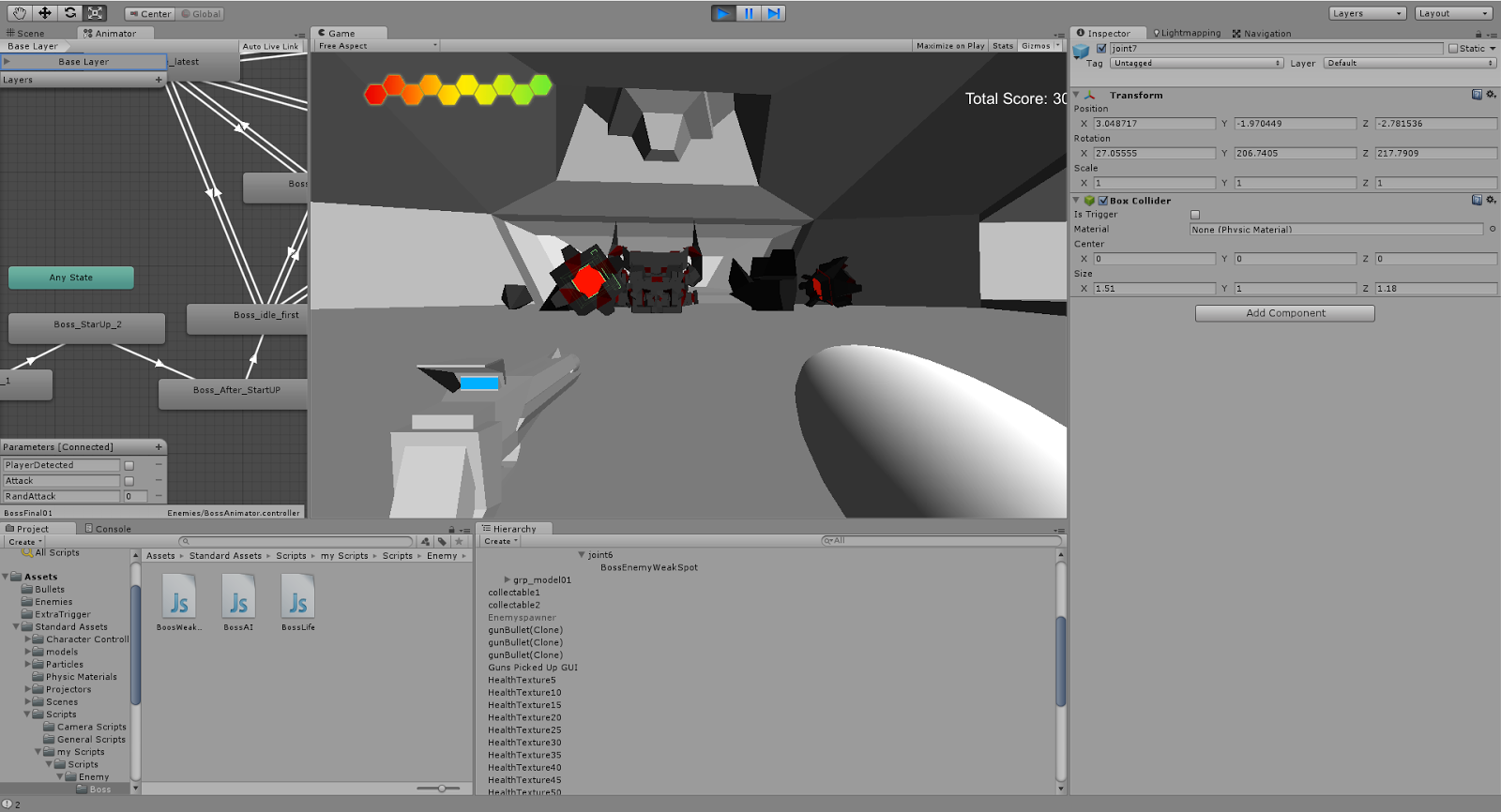
Here is a rough animation tree that we have for the boss. These animations are activated whenever the character is detected. The animations are randomized so the player is never sure which animation (attack) the boss will do next.
Here we added a script that spawns randomized objects that will be floating through a room. Once they reach the opposite side of the room the object is destroyed.
For the boss' life I programmed it so if the player shot the boss anywhere other than it's weak spot the bullet would only reduce the boss' life by four health points, but if the player were to shoot at the weak spot (circled in the picture above) it would inflict eight times the regular damage. In order to protect the weak spot from being shot at anytime, I added a box collider to the boss' hand (visible on the right side of the circle in the picture above) that acts as a barrier from the players attacks. Also, the weak spot is only visible when the boss does specific attacks. (animations)
Here we can see the pause menu displaying a re-spawn button, and a quit option. (The graphical/general user interfaces seen in the image above are not the final images that will be used in the final build of the game) However, they do work properly whenever the player clicks on them. For example, whenever the player clicks on re-spawn, the character will be sent to the last check point he or she had achieved, which will also keep the score he or she had earned whenever the player had met a checkpoint, but if the player never made it to a check point, then the game will restart.
We also changed the look of our health bar, instead of having a GUI Box, we added GUI Textures (Top Left corner), that change depending on the life of the player.
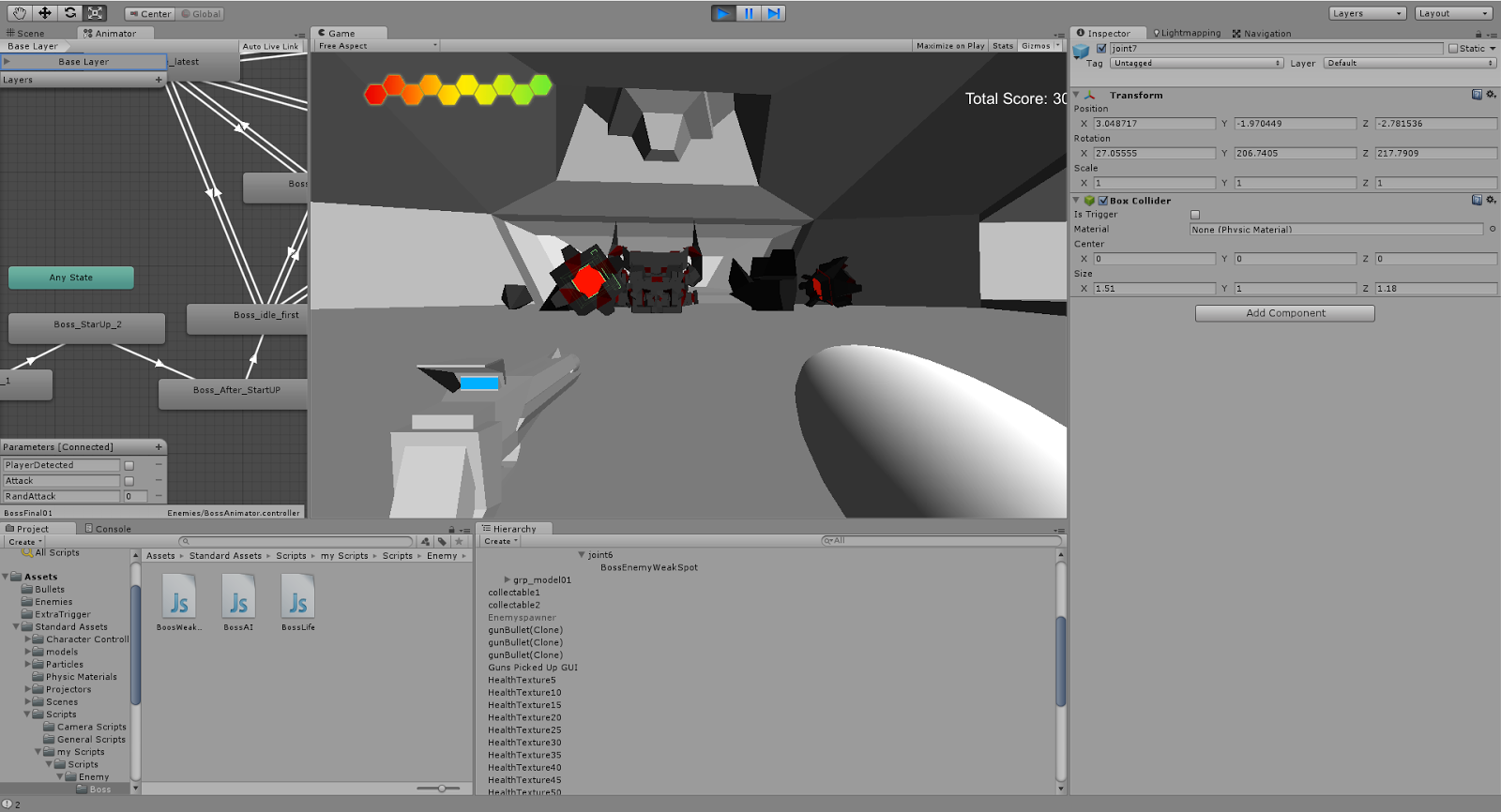
Here is a rough animation tree that we have for the boss. These animations are activated whenever the character is detected. The animations are randomized so the player is never sure which animation (attack) the boss will do next.
 |
| This is the ammo script |
Subscribe to:
Comments (Atom)






















