 |
| This is a 3d model made in Maya that will be exported to Photoshop and edited in 3d space |
 |
| This is another 3d model made in Maya that will be exported to Photoshop and edited in 3d space. |
 |
| This is a 3d model made in Maya that will be exported to Photoshop and edited in 3d space |
 |
| This is another 3d model made in Maya that will be exported to Photoshop and edited in 3d space. |
 |
| This image is from the shot where Tracy floats into the portal. She has no hair in this image because it's going to be referenced into the rig later because of some pipeline issues we had. |
 |
This is the translate X and Y curve for when Tracy is swinging on the swing-set.
Y is represented by green and X is represented by red.
|
 |
| Animating Jason's run cycle |
 |
| Animating the fight scene is so much more fun than I had anticipated |
 |
| Animating the fight scene is challenging. It requires a lot of balance, follow through, and timing. |
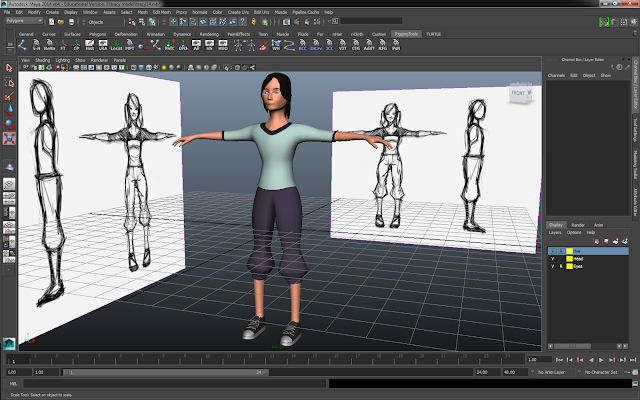 |
| This is the prototype of our Tracy model. We decided that she looked too old so we went back and made some modifications. |
 |
| This is the slightly remodeled Tracy. She is already looking younger. |
 |
| These are Tracy's awesomely modeled shoes. |
 |
| This is Tracy's final model. (despite a hairstyle change and pants) |
 |
| Rigging the arms |
 |
| Creating a forward kinematic and inverse kinematic arm rig switch |
 |
| I finished with the arm controls, now starting on the head control |
 |
| finally done with tracy's facial rig. just have to figure out an efficient way to rig the hair |
 |
| this shows the capabilities of the rig |
 |
| This is the final model of Tracy |
 |
| This is the final poly Tracy model |
 |
| Jason's face Geometry in X-ray View. This shows the amount of detail put into the face. Teeth, eyes, eyebrows, and a 'mouth sack' are visible. |
 |
| Painting weights on Jason's face. Painting weights on a characters face is a delicate process that requires a lot of patience. |
 |
| The image above is of the main arm bones. |
 |
| Above is an image of Jason's facial rig with only Controls. This facial rig was discarded later on because I learned more advanced techniques. |
 |
| This is the rig for the robo arm. I made several custom attributes for it, such as the spinning of the gears and the ability to move the poly shards on the forearm in all axis. |
 |
| This is the final robo-poly arm, modeled and rigged! |
 | |
| A* Algorithm Path Finding example |